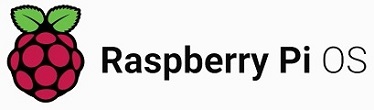
Raspberry PI OS Review
A slim version of Linux intended for use with a Raspberry Pi hardware
DISCOVERY
If you have purchased or worked with the Raspberry PI hardware, then
your probably already familiar with Raspberry Pi OS. The Pi-Hole website recommends using Raspberry
PI OS as the operating system when using Raspberry Pi hardware. The Raspberry Pi OS is a very
'light' fork of Debian Linux. You won’t find much in the way of frills. It's as basic as basic can
be.
INSTALLATION (2 Installations)
Raspi #1 installation was completed on a Hyper-V
virtual machine from ISO as a learning process. (Actual Raspberry Pi hardware was not available at
the time of review.) I downloaded the newest ISO file for Raspi and installed it using default
settings. No problems were encountered.
My Raspi #2 install, I located and acquired an old i3
HP desktop that I acquired for free. This desktop had no memory or drive. Then I installed 8 gig of
memory salvaged from another dead desktop. In order to give it a boost - I added a new 512G SSD that
was in my inventory. Then, using the Belana Etcher software, I created a bootable thumb drive from
the ISO. I installed Raspi from the thumb drive onto the i3 desktop. Performance is more than
sufficient for testing purposes. The i3 is still a superior processor to actual Pi 4 hardware. The
processor could be upgraded with a used one from eBay that fits the same socket if desired. Once
again, there were no problems encountered during the installation.
 Raspberry Pi v4B
single board computer (w/o case)
Raspberry Pi v4B
single board computer (w/o case)
Samba/SMB Support Updated 7/26/25
Samba allows Windows computers to interact with file shares and printers on a non-Windows server,
making it a crucial tool for interoperability between different operating systems.
This feature works just as expected without any additional installation or configuration. The first
time you connect to a shared network drive, it may take a second or two. I am assuming the system
has to search for the shared device and folder the network. Then, you’ll need to enter a password
for the network share. Once that’s done, you’re good to go. The connection will stay active until
the computer is shut down. You can access the shared folder as much as you want without re-inputting
a password. I like to bookmark the location within the file manager/file explorer so I don't need to
type the network path. This will save you a little time.
SOFTWARE
I installed Raspi for the sole purpose of utilizing Pi-Hole software. It works well for the intended
task. I have it on a headless machine that I can access remotely. I connect via SSH to run a Python
script to keep the operating system and the Pi-Hole software up to date. The Pi-Hole software is
accessed via web-browser.
Windows Hyper-V settings for Raspberry Pi OS Updated 7/26/25
This section will be added soon!
I have noticed that using Linux within Hyper-V doesn't allow a person to change the screen
resolution by simply expanding the Window or by changing it within Linux. However it is possible by
making a modification within Grub. Contact Meyer computer for these instructions!
OVERALL IMPRESSIONS OF RASPBERRY PI OS:
This OS is not really intended
to be a daily driver. It's very stripped down to the point of having the desktop with a web browser
and thats about it. Naturally you can install other software. The OS is intended to run things like
Pi-Holes, home automation, small DIY NAS units etc... The difficulties configuring SAMBA file access
may be a concern for anyone who needs it. If you wan't to use Linux for a daily driver, Mint would
be a choice.

