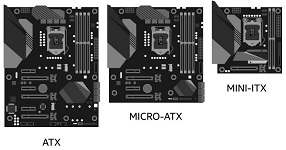Component Options
Tip:
You can skip the rest of this page if you would like us to
choose the parts. This page gets a bit more technical from here. The information below is only
intended as a guideline as the number of possible combinations is limitless.
Processor / CPU - Required

The brand of processor is a matter of preference. Intel used to dominate the industry but has
fallen off the throne. The last two generations of Intel chips have been problematic. AMD has
gained a lot of market share as being price competitive without the overheating issues of
Intel.
AMD Summary
- An AMD 5000 (socket AM4) or 7000 (socket AM5) series CPU is recommended. These are the two
current generations.
- AMD 5000 (socket AM4) is nearing the end of its lifecycle and cost less, but are still very
good.
- AMD 7000 (socket AM5) is at the beginning of its lifecycle and cost more. These will provide
more longevity.
- Unlike Intel, All AMD CPU chips can be overclocked.
- Any chip ending with a 'G' has built in graphics - You will NOT need a
discreet graphics card. These are great for general purpose use.
- Any chip ending with a 'X3D' has a 3D cache, and is intended for gaming
performance. These are considerably more expensive.
- Generally speaking, the higher the processor number, the more powerful the processor.
- Differences between chips include number of cores, clock speeds, cache size, 3D Cache, TDP,
PCI lanes and more.
- The AMD website provides a chart showing all the specifications for each of the SKU's for
comparison.
Intel Summary
Opinions vary, but we currently recommend Intel Gen 12. The newer Gen 13 and 14 have had serious
overheating issues. Some chips work without issues, and others are randomly failing. There is no
way to know in advance that a person is getting a good chip. The bad chips are NOT being covered
by the Intel warranty. Motherboard manufacturers have offered BIOS updates to slow down the
processor by lowering the voltage as a workaround. This issue has hurt Intel's brand
reputation.
- The choice of Intel CPU chips can get confusing.
- Chips ending with a 'K' are unlocked and support overclocking.
These include built in graphics. You will NOT need a discreet graphics card.
- Chips ending with a 'KS' are top tier (i9 Only), unlocked and support
overclocking.
These include built in graphics. You will NOT need a discreet graphics card.
- Chips ending with a 'KF' are unlocked and support overclocking.
These do NOT have built in graphics - A discreet graphics card is required.
- Chips ending with a 'F' are considered mainstream. They are locked and do
NOT support overclocking.
These do NOT have built in graphics - A discreet graphics card is required.
- Differences between chips include number of cores, clock speeds, cache size, TDP, PCI lanes
and more.
- The Intel website provides a chart showing all the specifications for each of the SKU's for
comparison.
More:
Additional information on processors can be found in Blog Posts #42, and
#58.
CPU Cooler - Required


AMD stock
cooler NZXT 120 AIO Cooler
Many mainstream processors will include a stock air cooler. The higher end processors do not.
The TDP of the cooler MUST exceed that of the processor to prevent overheating. There are
dozens of options available. RGB/ARGB is also a consideration and will add to your cost. Just be
sure that the cooler will fit inside your case!
- Air Cooler / Fan Tower (Lower cost / more reliable / longest life)
These may have a single fan or a double fan design.
The number of heat pipes should be
considered. More is better.
The larger air coolers can be almost as effective as a AIO water cooler!
Always make sure your cooler will not interfere with the space occupied by the RAM.
- AIO Water Cooling is available and is typically used for gamers and
streamers. These are more effective but come at a higher price. They have a lifespan of 3-5
years and then must be replaced. (The liquid inside will eventually get nasty and will clog
the pump or you can have corrosion issues.)
- Meyer Computer does NOT offer custom hard-line or custom soft-line water cooling. This can
add hundreds to the cost with no real benefit over a regular AIO.
More:
Additional information on CPU coolers can be found in Blog Post #49.
Discreet Graphics Card - Optional

Gigabyte
4060 graphics card
Help me decide if I need a graphics card
A discreet card is NOT needed for general use computers if you are simply on the Internet,
paying bills or using Microsoft Office. In this case, the integrated graphics on the CPU chip
will suffice.
A discreet card is HIGHLY recommended for ALL gaming, engineering / video production / graphic
design desktops. We typically use NVIDIA based cards made by Gigabyte or MSI branded cards
unless you have another preference such as AMD or Intel. Most buyers do tend to pick NVIDIA
despite the premium price.
Please let us know if you're a gamer and need a specific FPS for your game!
Note:
NVIDIA continues to dominate the industry but the company has been manipulating inventory levels
to drive up prices. AMD provides similar performance at a mid-range price point and is slowly
gaining market share. Intel is a new competitor to the graphic card category, and their latest
cards
continue to get better and better with each new release. Intel cards are the least expensive of
the 3 video chipmakers.
More:
Additional information on graphics cards can be found in Blog Post
#77.
Memory - Required

Nearly all software and games currently work with 16g, but you might want 32g for future
compatibility.
Users running engineering software or video editing may want 64g, or 128g. Other applications
may also require more memory. Consult the system requirements of your software.
In most cases you will receive 2 sticks of memory unless you choose to go with a larger amount,
in which case it will be 4 sticks (requires an ATX board.). The use of a single stick is NOT
recommended as it will negate speed benefits of the memory. A single stick is common in many
prebuilt computers.
You will need memory thats compatible with your motherboard. This can be either DDR4 or DDR5.
Older boards use DDR4 and the newer boards use DDR5.
More:
Additional information regarding memory can be found in Blog Posts
#28,
#64,
#65 and
#67.
Primary NVME Drive(s) - Required

NVME drives have replaced the traditional spinning hard drives as well as the 2.5-inch SSD
drive. An NVME drive uses the much faster PCIE interface to the motherboard. It therefore
achieves the highest speeds possible. This is where you have your operating system and any
software that may require speed.
NVME drives have several generations available. PCIE Gen 3 is the oldest, but still much faster
than any SATA drive. PCIE Gen 4 is by far the most popular and faster. It's speed benefits are
most notable when copying large files. You probably won't notice the speed improvement on your
small files. PCIE Gen 5 drives are the newest, fastest and most expensive. Today's applications
simply don't take advantage of Gen 5 speeds making it unnecessary for most people. Gen 4 is the
way to go!
Typical sizes (capacity) are 256g, 500g, 1Tb, 2Tb, 4Tb & 8Tb. However, 1Tb or 2Tb is are your
most common sizes as the 4Tb and 8Tb are very expensive. The cost difference between 500Tb and
1Tb is negligible. It's a no brainer to simply pick the 1Tb.
You will need at least 1, although some motherboards can hold up to 4. We normally use Samsung,
SK Hynix, Western Digital or Crucial brands depending on current pricing. These brands are very
well-known and highly respected in the industry. There are a number of discount brands that we
avoid as they tend to lack caching features and are considerably slower.
Secondary Drive (Mass Storage) - Optional

You may wish to add additional mass storage. This amounts to adding one or more additional
drives. Normally these are less expensive, slower drives. They can be either NVME, SATA or
spinning drives. Some spinning drives have a capacities that go all the way up to 30Tb on a
single drive!
These mass storage drive(s) would contain files that are infrequently accessed. Examples would
include a Steam game library, family photos, home movies, music, or a video library such as Plex
and Jellyfin.
We normally use Western Digital, Seagate Iron Wolf and Iron Wolf Pro drives depending on
application.
More:
Additional information on mass storage drives can be found in Blog
Post #75.
Motherboard - Required
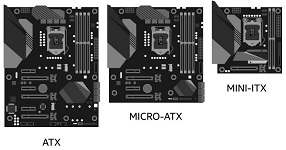
Six sizes available but the most popular are ITX and ATX. Depending on your use, you may want a
larger case for more disk drives, fans or to accommodate large 40 series video cards.
- Choose Mini-ITX if you want a smaller system. These have 1 slot typically used for a video
card.
NOTE: ITX boards are more expensive.
- Micro ATX is a mid size board, but is much less common. These support 2 slots.
- Go with ATX if you want a larger system with room for expansion. These have 3 slots.
Motherboard Chipset
The choice of chipset is going to depend on the chosen processor (AMD or Intel).
The board must be socket compatible with the processor.
Number of NVME Slots
Nearly all motherboards now support 1 NVME boot drive, and most will support a second
NVME.
There are even a few board that support as many as 4, but they tend to be pricey.
[This section will be expanded soon!]
Wireless Networking (Wi-Fi) - Optional

- Many motherboards have built-in Wi-Fi 6, and some will even have Wi-Fi 7.
- Some motherboards do NOT have built-in Wi-Fi. However a separate Wi-Fi card can always be
added.
- Please be sure to let us know if you require Wi-Fi.
Case - Required

ITX case shown in
black
Several case sizes are available but the most popular are ITX and ATX.
You may want a larger case for more disk drives, fans or to accommodate larger video
cards.
An ATX case is required for an ATX motherboard.
An ITX case is typically used for an ITX motherboard, but you can also use MATX or ATX
cases.
In other words, you can put a small board in a bigger case, but you can't put a big board in a
small case.
3.5 Drive Bays - You probably won't need any!
This is where you install extra SSD drives or laptop spinning drives.
If you want, we can use disk drives from your old computer as secondary drives in the new
computer.
Most ATX cases will have at least 1 internal bay even if you don't plan on using
it.
5.25 Drive Bays - You probably won't need any!
This is where you install any optical drives such as Blu-Ray or DVD-RW. This
can be added or omitted.
We can even use optical drives from your old computer.
Most ATX cases will have at least 1 internal bay even if you don't plan on using it.
Optical Drive - Normally None

Blu-Ray
drive
Optical drives include CDRW, DVDRW and BLU-RAY. If you do require an optical drive, an ATX case
with at least one bay is required.- Typical usage of an optical drive would include:
- Installing your older software.
- You play older games that require the disk be in the computer.
- You play DVD or Blu-Ray disks.
- You can also rip DVD and Blu-Ray disks for use with Plex or Jellyfin. Please let us know if
you plan to do this. There are certain drives that work better than others.
Power Supply - Required

EVGA Modular Power
Supply
- Popular choices include 550w/650w/750w/850w/1000w.
- Prebuilt computers tend to have a smaller power supply to drive the cost down.
- A custom built computer will have a larger power supply to accommodate future upgrades.
- A 550 will works for general computing unless you have chosen a discreet video card.
- ITX cases will require an SFX (small form factor) power supply. These are more expensive.
- We highly recommend using a modular power supply. (The extra/unnecessary cords can be
disconnected and removed to reduce clutter.)
- Stick to well known brands. Many Chinese discount brands are very poor quality.
- We will help you size the power supply according to your needs.
More:
Additional information on power supplies can be found in Blog Post
#53.
Fans - Required

Standard Case
Fan
All computers should have fans to keep the processor and optional graphics card cool. A standard
non-gaming desktop will likely have a case fan in front and a case fan in the back. That's all
you really need. This allows the case to channel the air in through the front and out the back
just like a furnace duct. If you have a higher end system you will require more fans.
- The quantity of fans you need will depend on the case and what you have for a processor and
graphics card.
- Many cases will include 2 or 3 basic fans with 3 pin connectors to satisfy basic needs.
These are cheaper fans that are controlled only by voltage.
- Gaming computers generally need more fans to help to cool the processor and video card which
generate significant heat. A high end system may have as many as 20! This can add up
quickly, if you select higher end fans with lighting.
- You will want to use PWM fans in a gaming rig for better fan control. These are controlled
by a tachometer that works with the BIOS to adjust as determined by internal sensors.
RGB Lighting - Optional
Do you want lighted fans or case lighting? (popular with gamers). RGB lighting can looks amazing
but has no other tangible benefit other than to impress your friends. RGB lighting will NOT
increase your FPS in games. It will increase your cost.
- Some cases will include RGB lighting strips and / or RGB fans.
- Some cases will have a button or even a remote to change the color of RGB.
- RGB fans may display a single color.
- RGB fans may cycle through the entire rainbow. Many people refer to this as 'rainbow puke'.
- ARGB lighting is superior. However, its more expensive and requires a controller.
- ARGB lighting controllers require an internal USB connection and software.
- We recommend sticking to a single fan manufacturer for easier ARGB control.
- All blacked out builds can look awesome!
Disclaimer:
The information provided is for educational purposes only.
We do our best to provide accurate information. Meyer Computer is not responsible for any
errors or omissions. We strongly encourage everyone to do their own research!