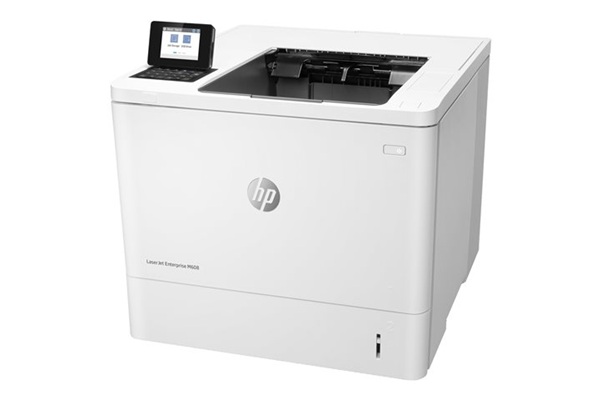Main Types of Printers
Inkjet Printers (Usually Color)
Inkjet printers spray liquid ink through tiny nozzles. They’re common at home because they’re cheap to buy and can print sharp photos on glossy paper.
- Strengths: Great photo quality, low purchase price, compact size.
- Limits: Slower text printing, ink can dry out, the nozzles can clog, often higher cost per page.
Laser Printers (Usually Monochrome)
Laser printers use toner powder and a fuser to bond the image to the page. They’re popular in offices for fast, crisp text and low running costs.
- Strengths: Fast text printing, sharp output, very low cost per page, toner doesn’t dry out. Laser printers are great for printing letters, documents, reports where color isn't needed. Lasers are great for higher volume printing.
- Limits: Higher upfront price, color laser models cost more and photos aren’t as “photo-lab” quality as inkjet.
Other types
Also out there: tank inkjets (refillable bottles, lower cost per page), photo dye-sub printers (specialty photo output), and wide-format models for posters. These are not covered in this article.
Laser vs. Inkjet: Cost and Page Yield
“Page yield” is the number of pages a cartridge prints at ~5% coverage (a few
paragraphs of text). Real results vary with what you print.
| Consumable | Typical Yield (per cartridge) | What It Means |
|---|---|---|
| Inkjet (standard cartridge) | ~200–350 pages | Lower upfront cost, but needs frequent replacements. |
| Inkjet (XL/High-Yield) | ~400–700 pages (some up to ~1,000) | Better value than standard, still higher cost per page than laser for text. |
| Laser Toner (home/soho mono) | ~1,500–3,000 pages | Costs more upfront but lasts much longer than ink. |
| Laser Toner (high-yield) | ~3,000–10,000 pages (enterprise can exceed this) | Excellent for heavy text printing and busy offices. |
Ink cartridges are cheaper to buy but hold very little ink and often yield only a few hundred pages. Toner cartridges cost more upfront but commonly yield thousands of pages, leading to a much lower cost per page for text-heavy work.
Speed & Quality
- Speed: Many laser printers handle 25–45 pages per minute for text. Inkjets are usually slower for long documents.
- Text quality: Laser text is crisp and smudge-resistant. Inkjets can smudge if wet and may look softer on cheap paper.
- Idle time: Toner doesn’t dry out. Infrequent inkjet use can lead to clogged heads and wasted ink on cleaning cycles.
Home Consumer vs. Business Printers
Home/Consumer Inkjet Models
- Very low purchase price (under $200), but ink cartridges are small and expensive. They will generally cost you more in the long run.
- Often designed as disposable: shops can’t get parts and labor can exceed the printer’s value. Once they have a problem, they aren't worth repairing.
- Lighter build quality and lower recommended monthly duty cycle.
Business/Office Laser Printers
- Higher upfront cost, but cheaper to run over time (larger cartridges, lower cost per page).
- Repairable: fusers, rollers, feed kits, and other parts are available and replaceable.
- Built for volume: stronger paper paths, higher duty cycles, better trays and feeders.
A business-class printer may cost more on day one, but it’s easier to maintain and usually far cheaper per page over its life.
Typical Service Parts on Business Printers
- Fuser: Heats and bonds toner to paper. Replace when worn to fix smearing or wrinkles.
- Rollers & Separation Pads: Restore reliable paper pickup and reduce jams.
- Maintenance Kits: Bundled parts (fuser + rollers) at set page intervals.
- Drum Units: On some brands (e.g., Brother), drums are separate from toner and replaced less often.
Do You Really Need a Color Printer?
- Yes for Photos: If you print photos, a color inkjet (or a photo-focused model) delivers richer, more natural images on glossy paper.
- Mostly Text? Most everyday printing—forms, school work, shipping labels—looks great in black and white. A monochrome laser is fast and cheap to run.
You can always keep an inkjet photo for occasional pictures, and use a monochrome laser for daily documents.
Extra Tips & Useful Features
- Automatic Duplex (2-sided): Saves paper and makes booklets easy.
- Ethernet/Wi-Fi & Mobile Print: Easier sharing across computers and phones.
- Paper Handling: Look for a 250-sheet tray (or more) if you print often; a bypass slot helps with envelopes and labels.
- Drivers & Languages: PCL/PS support improves compatibility with business apps.
- Duty Cycle & Recommended Volume: Match the printer to how much you really print per month.
- Eco & Storage: Toner stores well; if you choose inkjet, print a test page weekly to avoid clogs.
Quick Recommendations
- Students & Home Offices (mostly text): Monochrome laser for speed and low cost per page.
- Families who print photos: A good inkjet with XL cartridges or a tank inkjet; consider a small photo printer for best results.
- Small Businesses: Business-class mono or color laser with available maintenance kits and high-yield toner.
Inkjets are lower upfront but they get you with the recurring cost of ink cartridges.
At a Glance: Which to Choose?
| Need | Best Fit | Why |
|---|---|---|
| Heavy text, low running cost | Monochrome Laser | High toner yields (1,500–10,000+), very low cost per page. |
| High-quality photos | Photo-focused Inkjet | Better color gradients on glossy paper. |
| Mixed office documents + graphs | Business Color Laser | Fast, durable, predictable color for charts and brochures. |
| Lowest hassle over years | Business-Class Model | Repairable parts (fuser/rollers), bigger trays, better duty cycle. |
Brand Recommendations
- Inkjets: HP, Canon and Epson are the most popular. I have personally owned HP and Canon over the years.
- Lasers: Brother, HP, Epson and Lexmark are good choices. I have personally owned both Brother and HP. I currently have a pair of Brother MFC2700DW printers and an HP LaserJet P2055. These are older models that work great. I use them for documents, and customer invoices and have gone as long as 3 years on a single toner cartridge. There's no reason why you can't get a good 10 years out of a laser printer.
- Small Businesses: Business-class mono or color laser with available maintenance kits and high-yield toner. I currently have a client with 35 of the HP M608 (shown above).
Inkjets are lower upfront but they get you with the recurring cost of ink cartridges.
Final Takeaway
If you print mostly text, a laser printer—especially a business-class model—wins on speed, reliability, and cost per page. Inkjet makes sense when you truly need high-quality color photos. For long-term savings and fewer headaches, invest in a business printer with replaceable parts like the fuser and rollers. You’ll pay a bit more upfront, but you’ll spend less and stay productive over the life of the printer.
Related Articles
This is a complete list of our Buyers Guides on this website.
#0092 [BUYERS
GUIDE] How Hard Drives and SSDs Compare
#0080 [BUYERS
GUIDE] Buying a printer? Consider these factors first!
#0077 [BUYERS
GUIDE] The NVIDIA graphics card number system made simple!
#0075 [BUYERS
GUIDE] What Do WD Hard Drive Colors Mean?
#0068 [BUYERS
GUIDE] Buying Used Equipment: What’s Safe & What to Avoid
#0053 [BUYERS
GUIDE] Choosing a Power Supply
#0049 [BUYERS
GUIDE] CPU Cooler Types Explained
#0042 [BUYERS
GUIDE] Choosing A Processor
#0030 [BUYERS
GUIDE] Do you want a desktop or a laptop computer?
#0029 [BUYERS
GUIDE] Should you pay for Windows 10 extended support?
#0028 [BUYERS
GUIDE] How much memory do you need in 2024?
#0027 [BUYERS
GUIDE] Now is the time for a new computer. Here's why.
#0025 [BUYERS
GUIDE] Never Rent to Own a Computer!
#0023 [BUYERS
GUIDE] Consumer Laptops Vs. Business Laptops
#0019 [BUYERS
GUIDE] Should you buy expensive monitor cables?